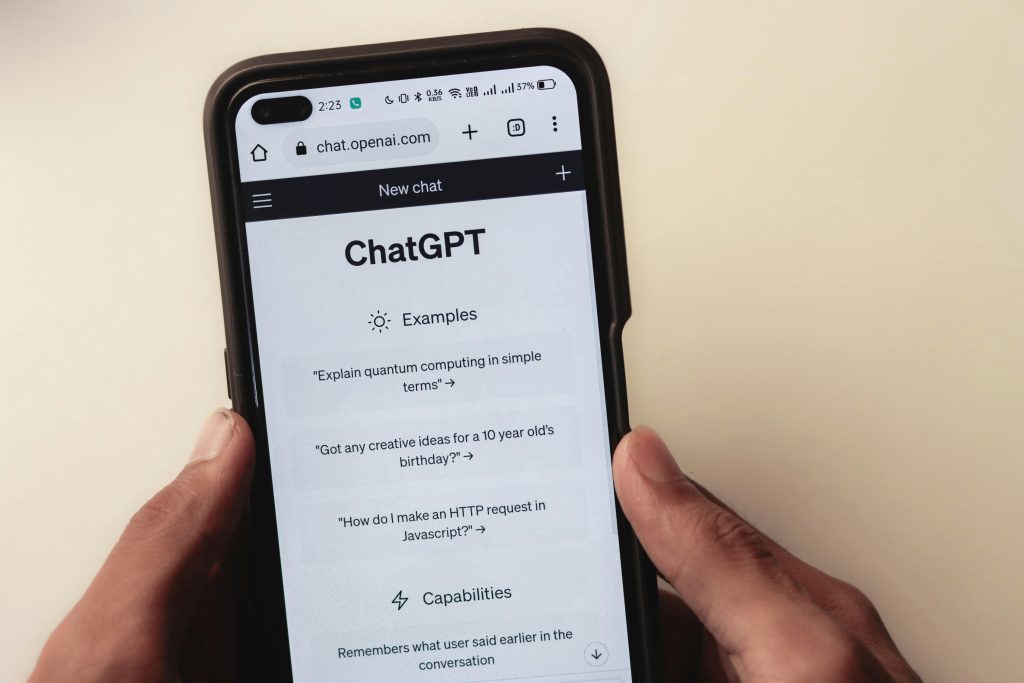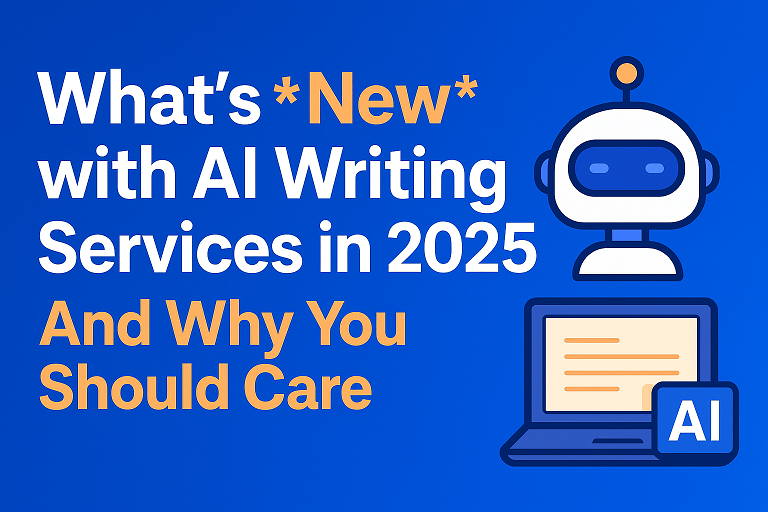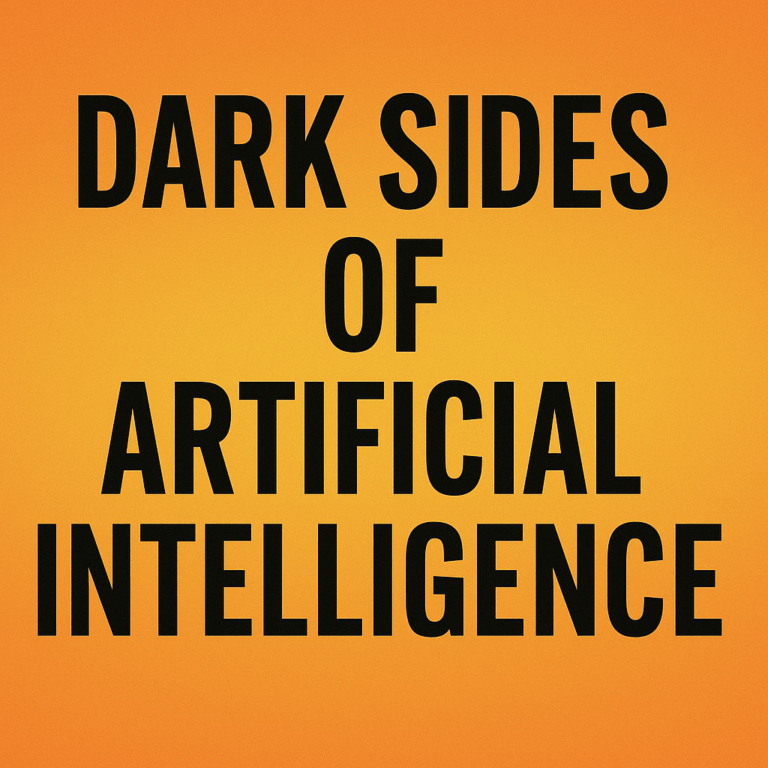ChatGPT is more than just a chatbot. It’s an AI powerhouse capable of transforming your productivity, creativity, and learning. But while many users stick to basic queries, the tool’s true potential often remains untapped. Let’s explore some of the coolest things you can do with ChatGPT, including some hidden features you might not have discovered yet and unlock ChatGPT’s hidden powers!
1. Personal Productivity Assistant
Whether you need help organizing your day or managing a project, ChatGPT can act as a personal productivity assistant. Here’s how:
- Create To-Do Lists: Provide ChatGPT with your tasks, and it will organize them into a prioritized list.
- Draft Emails: Share the purpose of your email, and ChatGPT can draft professional or casual messages in seconds.
- Meeting Summaries: Paste your meeting notes or transcripts, and ChatGPT can create concise summaries.
Hidden Feature: Calendar Integration Suggestions
While ChatGPT can’t directly access your calendar, you can describe your appointments, and it will help you plan an optimal schedule.
2. Code Assistant Extraordinaire
Developers love ChatGPT for its coding prowess. It can help you:
- Debug code by pasting snippets and asking for analysis.
- Generate scripts or small programs in various languages (Python, JavaScript, HTML/CSS, etc.).
- Learn new programming concepts through simple explanations.
Hidden Feature: Regex Wizardry
Regular expressions (regex) can be intimidating, but ChatGPT can both write and explain regex patterns for your specific needs.
3. Creative Writing and Brainstorming Partner
ChatGPT shines as a creativity booster. It can:
- Generate Story Ideas: Need a plot for your novel? ChatGPT can brainstorm characters, settings, and conflicts.
- Compose Poetry or Songs: Provide a theme or mood, and watch ChatGPT craft lyrical magic.
- Rewrite Content: It can rephrase or simplify text, making it accessible for different audiences.
Hidden Feature: Tone Transformation
Ask ChatGPT to write in a specific tone, such as “enthusiastic,” “professional,” or even mimic famous authors’ styles.
4. Language Learning and Translation
Studying a new language? ChatGPT is like having a tutor on demand.
- Translation with Context: Translate phrases while preserving cultural nuances.
- Practice Conversations: ChatGPT can simulate conversations in your target language.
- Grammar and Syntax Check: Paste your text, and ChatGPT will refine it.
Hidden Feature: Dialect Mastery
Ask it to use specific dialects (e.g., British English, Latin American Spanish) for tailored learning.
5. Gaming Companion
Gamers can benefit from ChatGPT in unique ways:
- NPC Dialogue Generator: Create authentic conversations for role-playing games.
- Game Strategy Advice: Describe your game and ask for tips or optimal strategies.
- Puzzle Solver: Got a tough riddle or challenge? ChatGPT can crack it.
Hidden Feature: Custom Game Creation
Ask ChatGPT to design a text-based adventure game where you’re the main character!
6. Research and Learning Tool
Students and professionals alike use ChatGPT for research and study help.
- Summarize Articles: Paste lengthy text, and ChatGPT will give you the key takeaways.
- Explain Complex Topics: From quantum physics to art history, ChatGPT can break it down.
- Citation Assistance: It can help format references in MLA, APA, or Chicago styles.
Hidden Feature: Mock Tests and Quizzes
Tell ChatGPT your topic of study, and it will generate quizzes or practice questions to test your knowledge.
7. Fun and Entertainment
Sometimes, you just need to unwind, and ChatGPT is here for that too!
- Tell Jokes: Ask for puns, dad jokes, or witty one-liners.
- Role-Play Scenarios: Engage in imaginative role-play, such as exploring a medieval kingdom or chatting with a fictional character.
- Create Custom Stories: Provide a theme, and ChatGPT will spin a tale.
Hidden Feature: Easter Eggs
ChatGPT occasionally offers surprising responses to playful queries. For instance, ask it to act like a pirate or a movie villain for some fun interactions!
Pro Tips for Using ChatGPT Like a Pro
- Be Specific: The more details you provide, the better ChatGPT can tailor its response.
- Use Iterative Queries: Refine your requests for improved answers.
- Ask for Examples: When learning a concept, ask for examples to make it more relatable.
Unlock the Full Potential
ChatGPT is a dynamic tool, whether you’re solving a problem, creating content, or having fun. By exploring its hidden features and diverse capabilities, you can enhance your experience and achieve things faster and more creatively. So, the next time you log in, push the boundaries and see what new doors this AI can open for you!
What’s your favorite way to use ChatGPT? Let us know in the comments below!